How do I return my items?
Our Returns Portal makes returning easier than ever.
Items must be unworn with the tags attached and in its original packaging.
HOW DOES THE PORTAL WORK?
Using the returns portal is super simple, just log in with your order number and email address.
To begin your return follow these steps:
- Open the Returns Portal
- Enter your Order Number and the Email address used on your order
- Select the item(s) you would like to return
- Select you would like to Return.
- Package your return in its original packaging.
- Download the QR code for use in any of our Drop Off Points shown from the portal.
Once we receive and verify your returned items you will be notified. If you do not hear from us within the allotted time, please email us on: support@brastop.com
Should the return shipping fee total more than the price of the item you’re returning, please get it touch with our customer service team via email or chat so that we can assist.
Where is my refund?
If you have opted for a tracked service, please check with your postal provider for the status of your return.
Return Processing Times:
Returns sent using our returns portal can take up to 3-5 working days to be processed from receipt back to our warehouse.
Any items sent independently of our returns portal with a carrier of your choice may take up to 14 working days to be processed. We ask if you would kindly contact us at support@brastop.com to share your postage receipt with tracking reference if sending with a carrier of your choice.
If you’ve used a carrier of your choice and haven’t received your refund within 14 working days of receipt at our warehouse, please let us know by reaching out via email or chat, and we'll be happy to follow up on this for you.
Refund Processing Times:
Once a refund has been processed back to your original payment method it may take up to 3-5 working days to show on your statement, depending on your card provider’s processing times.
If you paid via PayPal you should receive an email from them to confirm that a refund has been issued. Please note that this will either be to your bank, credit card or PayPal balance depending on the original payment source selected on your PayPal account. These funds should show back to your payment source within 3-5 working days.
Where is my order?
Delivery times are counted as working days (Monday to Friday, excludes weekends and UK Bank Holidays) after the date of dispatch.
To track your order, visit the OCS Worldwide. Once your order has landed in the US, it can be tracked on your local USPS Website.
In very rare cases, orders can sometimes get lost in the post.
We can class a parcel as lost once 30 working days have passed since the date of dispatch.
If your order has not arrived within these times, please contact us so we can investigate with OCS Worldwide or USPS. Lost parcel investigations must be made within 30 days from the date of dispatch, so you must report any non-receipt issues within this timeframe. After this time we are unable to assist.
During busy sale periods there may be a small delay in dispatch due to a higher volume of orders received.
I need help with bra sizing and fit
We’re experts on bra fitting here at Brastop, and if you’re not sure of your size or the fit of a bra we’re only too happy to help!
Take our BRAND NEW bra fit quiz to find your perfect size, no tape measure required!
Visit our Bra Fitting Guide for advice on getting the perfect fit, bra fitting tips and our bra size charts.
You can also contact our customer service team on support@brastop.com for any advice on sizing and fitting.
Applying Gift Cards, Discount Codes & Vouchers
This can be found when at the checkout stage after your shopping bag.
Enter the code in the box and click "Apply". This will update your shopping bag total and you can then proceed to payment.
The box looks like this:
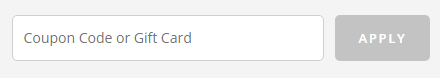
Only one discount code will be valid on each order, including orders containing free matching items for which further discount codes will not apply.
If you have tried to add a code to your order and the discount isn't applying, please ensure there aren't any additional spaces or invalid characters in the code and that the promotion has not expired.
Please also ensure that the code is valid for the current website as our offers can vary by region.
If you are still experiencing issues with your code, please contact us via live chat or email.
